USB Keyboard provides a solution for transforming your Android device into a fully functional USB keyboard and mouse. By installing a custom kernel, the app enhances the USB port's capabilities to support keyboard and mouse events. This feature is compatible with various systems, including BIOS, bootloaders, and multiple operating systems across a wide range of hardware equipped with a USB socket. Whether you are using a PC, Mac, Xbox, Chromebook, or even another Android device via a USB host adapter, this versatile app efficiently bridges your Android device with these systems.
Compatibility and Requirements
Support is available for various Android devices such as Nexus 7, LG G2, and Sony Xperia models, among others. For certain devices, specific installation steps must be followed; for instance, flashing a kernel within the app may be required. Root access might be necessary, with detailed instructions provided to enable seamless integration. Users of other supported devices may need to compile kernels manually. This step ensures that USB Keyboard operates optimally across different hardware setups.
Enhanced Functionality with VNC
USB Keyboard also offers experimental remote control functionality through a live camera feed, leveraging built-in VNC support. This feature necessitates running a VNC client on the secondary device, which can be another PC or Android device. Numerous compatible VNC clients are accessible for download, expanding the app's utility in diverse scenarios.
Unlock the Potential of Your Android Device
By transforming your Android device into a keyboard and mouse, USB Keyboard maximizes hardware compatibility and usability. It ensures a consistent user experience across different platforms, highlighting its practicality and convenience. With features like VNC remote control, the app extends the traditional uses of your device, making it an indispensable tool for tech-savvy enthusiasts.
Requirements (Latest version)
- Android 10.9 Mavericks or higher required



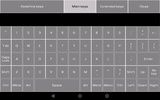




















Comments
Excellent app